
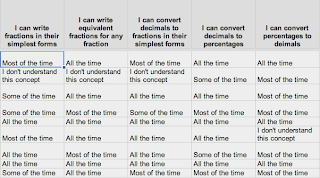
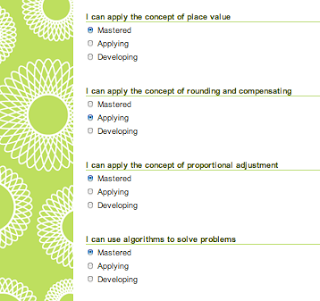
What a great tool! I started using google docs within the classroom at the beginning of the year. A couple of students in my class wanted to survey the class for an assignment they were doing. It was just a simple case of setting up an account, creating a "form" and editing it to suit their needs. The next step was to "embed" the survey they had created onto the survey link on our class wikispace. The class was then set the task as part of their weekly homework, to complete the survey in their own time.
Since then we have used docs to support our learning in a variety of ways, from creating surveys, managing group work and class resources - even using it for formative assessment.
This is where I have found it to be particularly useful, as a tool for self and peer assessment. Here is an example of how docs have been used in this way. Students were asked to assess themselves against the learning intentions for a recent maths unit they had been doing. The form was embedded into our class wiki so the students could complete the task when it suited.
I decided to take this one step further and use my summative assessment with another maths unit to create a form that could be printed off and put into students portfolios. A great looking result.
